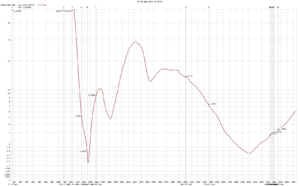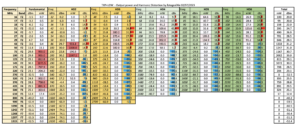Fig.: QuanSheng UV-K5
At this point I would like to introduce a solution that can be used quite well as a backup solution for a marine radio. Some time ago I pointed out the inexpensive Baofeng handheld radios in the sailing forum. This time it's about that QuanSheng UV-K5 handheld radio. It is a multi-band radio and can monitor two different frequency bands at the same time.
To put it bluntly, this is where opinions differ. Some people think that such a device is Chinese garbage and others think that it is a great device with a reasonable price. I don't want to start a religious war here as to whether such a device can be used as a fully-fledged marine radio and whether this is even allowed. Everyone has to evaluate this for themselves. This is more about having a backup solution for a marine radio in the event that the stationary device unexpectedly stops working. At the end I will go into what you can expect from such a device and whether it can be used properly.
The QuanSheng UV-K5 has the following technical data:
- RX/TX 136-174MHz FM
- RX/TX 400-470MHz FM
- RX 80-108 MHz FM, VHF
- 1W, 3W, 5W transmission power
- NOAA Weather Channels
- Dual watch
- 60x115x37.5mm
- 243g
- LCD graphic display 128×64 pixels with backlight
- Battery Li-Ion 7.2V 1600mAh
- USB charging option
- 1W speaker
- microphone
- Handset via dual jack plug
- White LED light
- Belt clip, day loop
- Not waterproof
- USB charging cable
- 230V charging cradle
- CE/FCC certification
What I find particularly outstanding is that the device is largely openly documented is and also the Firmware as source code is available. Because QuanSheng decided to publish the source code, a large fan base has formed that wants to improve and modify the firmware and hardware. In the course of this, the circuit diagram was largely reverse-engineered by enthusiasts and is almost completely available. This means it is essentially open hardware and open software and fits in quite well with Open Boat Projects. The QuanSheng UV-K5 is not the first affordable multi-band radio from China. Rather, it is a radio that is fully documented. This opens up completely new application possibilities that were not possible before.
There is a separate one for the QuanSheng UV-K5 Configuration software with which the radio can be configured as desired. However, it is only available for Windows. With the universal open source software chirp The radio can also be configured. It is available for Windows, Mac and Linux and uses Python as its base. With this software, the radio can be configured just as well and extensively as a number of other radios from other manufacturers.
Since the QuanSheng UV-K5 can transmit and receive in both the VHF and UHF ranges, it can be set up to use the marine radio channels and the license-free PMR channels. For this I have created special configuration templates with which you can configure the radio without much effort. The frequencies, operating modes and transmission powers are set so that they largely correspond to the legal requirements. All you need is the Chirp software and a suitable USB-serial converter for the headset connection. What doesn't work are DSC and ATIS. The radio does not have a GPS receiver either. This means that emergency calls cannot be made via DSC.


Fig.: Reconfigured UV-K5 with marine function
In principle, the handheld radio can be operated in frequency mode or in channel mode. In frequency mode, any frequency in the respective frequency range can be set and used. In channel mode, however, the frequencies are predefined and labeled accordingly. The radio should be operated in this mode. The nice thing about the device is that it can also be used to use the license-free PMR channels, also known as Walki Talki. This means that people who do not have a radio license, such as children, can also use the radio, provided they use it in the correct frequency range. The Dualwatch function allows you to monitor two frequencies at the same time. An FM radio is also integrated that can be used in dual watch mode and automatically switches to one of the two frequencies as soon as there is traffic. Anyone traveling in American waters can also receive weather reports from NOAA.
In addition to the Chirp configuration software, there are other ways to change the functionality of the radio. With so-called Firmware mods Deep modifications to the firmware can be made. For example, the radio can be used as an all-range receiver and transmitter in the frequency range of 18...1300 MHz and even partially supports USB amateur radio operating modes. However, such profound modifications should not be carried out because the hardware is not designed for these frequency range extensions and the reception and transmission powers decrease dramatically and, in the worst case, can destroy the device. In addition, the antenna used is not suitable for such frequency ranges. This kind of thing is only for people who know exactly what they are doing. I did a special firmware mod that uses a boot logo, adds an S-meter, and makes the backlight last significantly longer. I did not make any further modifications because they are not needed for the marine sector.
It may well be that ATIS can also be used. But I still have to clarify whether the correct transmission type is used to output the MMSI. The radio can send out a device identifier via MDC-1200 when the transmit button is released. The device identifier can be set as desired and theoretically can also be the MMSI. However, it should be warned that handheld radios are not permitted inland in some European countries.
If you would like more information about the QuanSheng UV-K5, you should definitely read the German language version Youtube channel radio wave by Arthur Konze. There he goes into detail about the radio and provides a wealth of information on all possible areas. There are hardly any questions left unanswered.
Table of contents
Configuration with Chirp
The following shows how to reconfigure a QuanSheng UV-K5 as a marine radio. This requires the Chirp configuration software and a channel definition file for the respective shipping area.
Install Chirp
Chirp can be downloaded from the following project page:
https://chirp.danplanet.com/projects/chirp/wiki/Home
Select an installation file suitable for your operating system and follow the installation instructions. Should they be under Mac or Linux If you want to install, there is some additional information under the links that is very useful.
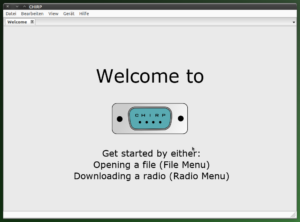
Fig.: Chirp, software for configuring radio devices
Connect Chirp to the handheld radio and save the current configuration
The basic operation of Chirp is on the Documentation page to find. In order to connect to the radio, you need a special USB/serial connection cable. You can use the USB programming cable from a Baofeng UV-5R. It can also be used with the QuanSheng UV-K5. The USB socket in the radio cannot be used for data transfer. It is only used to charge the radio. You can find it on the Internet under the name Baofeng UV-5R programming cable. Please note, however, that under Windows you also have to install the necessary USB/serial driver, which is on the included CD. Otherwise the programming cable will not be recognized under Windows.

Fig.: USB programming cable for Baofeng UV-5R
With the QuanSheng UV-K5 you have to strictly follow the procedure for switching the radio into transmission mode.
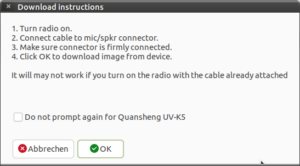
If the order is not followed exactly, no transmission will take place. For the QuanSheng UV-K5 you have to proceed as follows:
- Radio off
- Radio on
- Plug the transfer cable into the USB socket on the computer
- Insert the transmission cable into the radio until it clicks into place (the small LED then lights up blue)
- Connect chirp to radio Device -> Download from radio
- Download configuration with File -> Save As (*.img)
- Export channel settings as a CSV file with File -> Export to CSV (*.csv)
A basic distinction is made between device settings and channel settings. If you ever intend to update the firmware, the channel settings will be retained. If you want to restore channel settings, you can use the CSV file. The file can also be opened and edited quite easily with Excel. This means you don't have to laboriously make the changes manually in Chirp. It is also possible to use this CSV file for other radio devices that can be configured with Chrip. This allows the channel settings to be quickly transferred to other devices. With the saved device configuration and channel file, you can reset the radio to its initial state at any time.
Enable marine channels
To configure the marine channels in the radio, the first step is to download and activate the international device configuration file. This enables the respective frequency ranges for transmission.
To activate the device configuration file, follow these steps:
- Download and unzip the Device configuration file (*.zip)
- Load the device configuration file (*.img) via File -> Open
- Transfer the configuration file to the radio Device -> Upload to radio
- After successful data transfer, disconnect the data cable
The small blue LED above the display flickers during data transfer. At the end of the data transfer, the radio will reboot and automatically disconnect from Chirp. The data cable must then be removed.
In the second step, the marine and PMR radio channels are set up. To do this, I created corresponding CSV files for the channel settings. The marine standard channels 1…28 and 60…88 as well as the PMR channels 1…16 are stored in it. Additional channels and some special channels apply to the USA, Australia, China and Canada.
Only one channel configuration file can be activated in the radio at a time. If you need several travel areas at the same time, you can copy the setting values from the corresponding CSV files and create your own configuration file. A channel configuration file must be transferred as follows:
- Radio off
- Radio on
- Plug the transfer cable into the USB socket on the computer
- Insert the transmission cable into the radio until it clicks into place (the small LED then lights up blue)
- Load CSV file with File -> Import from File
- Transfer the configuration file to the radio with Device -> Upload to radio
- After successful data transfer, disconnect the data cable
At the end of the data transfer, the radio will reboot and automatically disconnect from Chirp. The entire configuration is then completed and the UV-K5 can be used as a marine radio.
service
The device is operated according to the radio device instructions. The device has two communication areas A and B with which two different radio channels can be monitored at the same time. This can be in both the VHF and UHF ranges or two radio channels from the same range.

Fig.: Functional description
The following key functions are important for marine radio operations:
| Keyboard shortcut | meaning |
| F+3 VFO/MR | Switching frequency mode / channel mode |
| F + 2 A/B | Switching between the communication areas A / B (arrow marks the adjustable area) |
| Up key / Down key | Changes the reception channel |
| F+0 | Turns FM radio on and off |
| F+5 | Opens the NOAA Weather Channel |
| Key 1 | Displays the menu |
| Key2 | Turns on the white LED |
| M | Opens the settings menu |
| Exit | Ends a setting or exits the menu or can be used to activate the backlight |
| PTT | Send button |
The radio can be charged both via the included charging cradle and via USB-C. According to the manual it is recommended to use the charging cradle. USB-C is only intended as an emergency solution.
Never operate the radio without an antenna. In this case, the high-frequency radiation cannot be emitted and can damage parts of the electronics.
particularities
The QuanSheng UV-K5 was not designed as a marine radio. Therefore it does not have DSC, ATIS, AIS and GPS. Digital distress messages via DSC cannot be received or sent. No position data is transmitted either. The handheld radio can only be used as a pure analogue radio. The transmission powers of the marine radio channels are based on local requirements and are adjusted accordingly. Listening only is permitted on some American and Canadian marine radio channels. A transmission lock for individual channels cannot be configured. You must ensure that you use it correctly.
The UK-5 is not waterproof. It can handle a few splashes. However, it must not be left completely in the rain or fall into water. Then the radio breaks. The radio can actually only be used in good weather and should be kept dry. The device doesn't handle crashes particularly well either. Due to the dark color of the housing, the radio should not be left permanently in the blazing sun.
Legal
The QuanSheng UV-K5 is for the radio areas
- 136-174MHz
- 400-470MHz
designed. The antenna is adapted to these radio ranges. The marine radio and PMR frequencies are in the frequency ranges for which the radio was designed. Reconfiguring as a marine radio will continue to meet CE and FCC approvals.
Fig.: Reception characteristics of the antenna on the UV-K5
Technically it is possible to use the radio to transmit in other frequency ranges. However, this is not advisable as it will result in the loss of CE and FCC approvals. Extreme harmonics then occur outside the intended frequency ranges, which disrupt other frequency ranges. Transmitting is strongly discouraged, especially below 100 MHz. This can damage the transmitter stage of the handheld radio, as almost all of the HF radiation power is reflected back into the device.
Fig.: Harmonic suppression (dBc) at different transmission frequencies
When transmitting outside the frequency ranges intended by the manufacturer, they are considered disruptors. Depending on local circumstances, this can result in criminal prosecution and punishment. Transmitting under a freely set frequency (VFO) in the marine radio range is also not permitted. Only use channel mode (MR) in marine radio operations. Check local guidelines before sending. In many countries, special regulations apply to radio operations. Users who do not have a marine radio license may only transmit in the marine radio range under the guidance of a license holder or in emergencies. The PMR radio channels are license-free and may be used by anyone.
Open Boat Projects assumes no liability for the use of a reconfigured UV-K5 radio or for any damage during use or configuration. Please find out about the applicable legal regulations in your country before using the device. Do not use the UV-K5 as your main radio. Adapted marine radios are much better adapted to the conditions of use and have additional security systems. Marine radio operations are significantly more reliable with such devices. Always prefer such devices. Only use the UV-K5 in emergencies when no other devices are available.
questions and answers
Why can't I connect to Chirp with the radio?
You cannot use the USB socket on the radio for data transfer with Chirp. You will need a special USB/serial programming cable that uses two jack plugs and is used over the audio jacks. Under Windows you have to install the device driver of the USB/serial programming cable. If you have plugged the USB connector into the PC, you should see a serial port in the device manager. In order for the data transfer to work, the radio must be switched off beforehand and the programming cable must not be plugged into the radio. The programming cable may only be connected to the radio after switching on. If the programming cable is already on the radio when you switch it on, data transfer is not possible.
How can I make the backlight shine longer?
In the standard firmware, the backlight only lights up for 5s. Just about a special one Firmware modification the time can be increased up to 40s.
Can I automatically access the emergency channel when switching on?
With the UV-K5 there is no option to automatically call up a channel when starting. The most recently accessed channels are always displayed.
Can I listen to the radio and use the Dual Watch function at the same time?
Yes, that is possible. When you listen to the radio, it always automatically switches to one of the two traffic channels that are on call. These are the two channels that can be seen in the main menu.
I cannot charge the radio via USB-C. Why is that?
To charge the radio, she can only use simple chargers with a 5V output voltage that do not query the device ID to set the voltage. If you use higher-quality USB-C chargers, the device ID cannot be queried because the necessary resistors are missing in the device. Charging is not possible. Only use the included USB-C cable for charging.
Why can't I connect to Chrip via USB-C?
Data communication with the radio is not possible via USB-C. Instead, use a USB/serial programming cable from Baofeng. This cable can also be used for the QuanSheng UV-K5.
Is there also a waterproof version of the radio?
QuanSheng does not currently offer a waterproof version of the radio. But that may change in the future. As an alternative, the radio can be used Baofeng UV-9R Plus can be used, which is water protected according to IP67. It can also be configured as a marine radio using the Chirp configuration software. Use the CSV files for this. However, the firmware cannot be changed on the Baofeng UV-9R Plus.
Is using the radio as a marine radio punishable?
As long as you use the radio in the frequency ranges for which it is intended and you have the necessary radio licenses and use the correct operating modes, its possession and use is not a criminal offense. PMR frequencies are generally license-free and can be used by anyone. In some countries, handheld radios are not permitted to be used inland on boats. Before using the radio, find out about local regulations. If they go outside the legal regulations by transmitting on other frequencies outside the intended frequency ranges, problems can arise. It is strongly advised not to do something like this, even though it is technically possible. As long as they are only listening on other frequencies, this is not a problem.
However, keep in mind that the UV-K5 is not a full-fledged marine radio. Commercially available marine radios are significantly better adapted to marine environmental conditions and operate more safely under such conditions. They also have additional safety features such as DSC, ATIS, AIS and GPS.