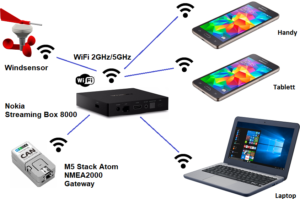Nokia Streaming Box 8000 (Nokia)
Looking for a Raspi replacement for a navigation system for AvNav, I'm on the Nokia streaming box 8000 encountered The box has similar performance data like a Raspberry Pi 4B:
- CPU: Amlogic S905X3 up to 1.5 GHz, quad core for ARM Cortex-A55
- GPU: Mali-G31 MP2
- RAM: 2GB
- Flash: 8GB (approx. 4GB usable for users)
- WiFi: 2.4GHz/5GHz
- LAN: RJ45 10M/100M
- Bluetooth 4.2 (4+ real)
- HDMI Output: HDMI2.0 to support 4K and 2K displays
- USB port: 1x USB 3.0, 1x USB-C (500mA)
- Power supply: DC 12V/1A
- OS version: Android 10.0
- Google App Store (limited use)
- BT remote control with micro and illuminated buttons
Fig.: Connections (Nokia)

Fig.: Nokia Streaming Box 8000 with remote control (Nokia)
The TV box is primarily intended for television and uses Android TV as the operating system. Android TV is connected to the Google PlayStore and a few unrelated apps that don't belong in the multimedia applications category can also be installed afterwards. Most of the apps that are intended for a mobile phone cannot be installed via the built-in PlayStore of the TV box. However, any apps can also be installed via the detour of an apk file. To do this, you have to install a file manager and allow installation from external sources. The apk file is transferred to the TV box with the help of a memory stick and the apk file is installed via the file manager. The Quad Core ARM Cortex-A55 provides sufficient computing power to run navigation applications smoothly and smoothly. A GPS receiver and an RS422 adapter for NMEA0183, for example, can be connected via the two USB ports. If you want to connect NMEA2000, you can do that with the M5Stack Atom NMEA2000 gateway realize. If you need more USB ports, use a USB hub.
A typical deployment scenario for the Android TV box would look like this:
Fig.: Application scenario for the Android TV box
The TV box would be installed near the chart table. A PC monitor with speakers or a TV set would be connected to the TV box via HDMI. The apps would be operated on the monitor or TV set with a mouse and keyboard. Various apps can be used as navigation solutions, such as:
Navionics Unfortunately, it cannot be installed because there are no official apk sources from the manufacturer for this.
The TV box is connected to the internet router in the boat via WiFi and can thus exchange data with other devices in the network. If you prefer a cable connection, you can also network with a network cable. When using AvNav, the navigation solution can also be mirrored and operated in remote mode on a tablet in the WiFi network. You can use a tablet at the helm and work below deck on the large monitor at the same time. With the installation of any Android apps, the system can be individually expanded and requires no special knowledge. Both NMEA0183 and NMEA2000 can be integrated via USB.

Fig. Original Nokia Launcher
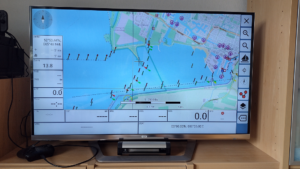
Fig.: AvNav App on Nokia Streaming Box 8000
Conclusion
The Nokia streaming box 8000 can definitely be used for boat navigation with the AvNav Andriod app. The operation is just as good as on a Raspi 4B, but is subject to small functional restrictions compared to a Raspberry Pi. For example, commercial sea charts from o-charts cannot be integrated. However, a solution is currently being worked on so that this function will also be available for the Android app in the future AvNav is available. The functions of the TV box are well thought out and it is easy to watch TV with. Disney+ is already next to Netflix, Prime video, DAZN, RTL+ and Zato preinstalled. If you need more, you can install it from the PlayStore. As a TV box, the Nokia Streaming Box 8000 makes a very good impression and has no problems with 4K. The only thing that doesn't really impress me is the remote control. It doesn't feel so good in the hand. But it is equipped with illuminated keys, which is no longer common today. The only downside is the awkward launching of unrelated apps, which you have to do via the settings menu on Android TV. With the mouse or remote control you can start the app quickly. However, these apps are not displayed as a tile on the start page. But you can compensate for the disadvantage if you install a new Android launcher, such as smart launcher.

Fig.: Smart Launcher with customized start page
Overall, the TV box makes a very useful impression and, in addition to TV functions, can also be used on boats with the AvNav app for navigation. If you want to use the TV box at the card table, you should also get a keyboard and mouse. This means that route planning can be carried out very conveniently below deck. The map can be mirrored to a tablet with a web browser at the helm via WLAN. The TV box is then more or less the AvNav server. Both display devices can be coupled with each other so that the same thing can be seen synchronously on the two screens.
The hybrid solution as a navigation device and media player makes the TV box very interesting. Likewise, that it runs with 12V on the vehicle electrical system. With AvNav you have a software solution ready with which you can also navigate in parallel using a tablet. So you have a continuous solution for navigation at the chart table as well as at the helm. Working with the Nokia box is really fun and there is never any frustration. In the evening, the TV box is perfect for watching TV. A small drop of bitterness is the somewhat tight flash memory, of which the user can only use 4GB.
A large number of other Android TV boxes with similar performance data can be found on the Internet. In principle, all technical information should be viewed with caution, because Chinese no-name products are often fake data. Best to check with apps like AIDA64 and CPU Zwhether your TV box really corresponds to these technical data. If you want to decouple Android TV from the Google universe, you should try this one TV box regard. It is already equipped with the open source Android version Lineage OS and contains the current Android 12. In addition, Lineage OS can be updated via the Internet and can be updated with it. Since Lineage OS also has root access, many other things can also be installed on the TV box and the system can be extensively adapted to your own needs.