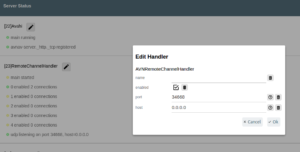Fig.: Android AVnav remote control app
With the AVnav Android remote control app, AVnav can be operated via a cell phone in the same way as with the IR remote or the Bluetooth remote control is possible. The AVnav remote control app has a few more buttons than the hardware remote controls and has additional functions.
Technical specifications
- Android app, from Android 4.0 or higher
- 16 buttons
- Communication: WiFi, 802bgn, 2.4GHz
- UDP, broadcasts on port 34668
- Multi-client capable
- Display auto off function
- App always stays in the foreground
functionality
Technically speaking, the remote control app runs on a cell phone. In order for the commands to be transmitted to AVnav, both devices must be on the same WiFi network. The commands are sent via UDP broadcast messages to all network participants on port 34668. An AVnav IP address is not required. For AVnav, the IP 0.0.0.0 must be set in the configuration settings under Remote Channel Handler so that remote control from the external network is possible.
Fig.: Settings in the Remote Channel Handler
In addition, the remote control button on the main page must be activated.
Fig.: Configuration of the remote control (see button at the top right, first line on the left)
If the remote control app is started for the first time, access to the cell phone's GPS must be permitted. This is necessary so that the entire functionality of the app can be used. With the app, the display of the AVnav Plotter V3 can be switched off automatically if no boat movement has been registered in the last 5 minutes. The boat's movement is detected via the cell phone's GPS, as there is no return channel from AVnav to the app that transmits the location data. Consequently, the cell phone must also be on the boat in order to switch off the display correctly. Only the display of the AVnav Potters V3 can be switched off. The display switch-off only works for the plotter. No displays can be switched off via external HDMI sources.
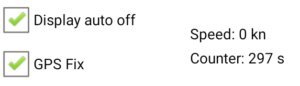
Fig.: Details of the remote control
In the lower part of the app you can activate the automatic display switch-off. By default it is switched off and must be activated manually. You will also see if there is a GPS fix. The display can only be switched off automatically if a GPS fix is present. The speed of the boat and the counter can be seen at the bottom right. This means you can always see the remaining time until the display is switched off. If the boat is in motion, the counter is reset at regular intervals.
As long as the app is active in the foreground, the cell phone display will not be switched off. If you want to save power, you can manually put the app in the background or turn off the phone display.
installation
The Android app is not listed in the Google Play Store. It can be downloaded and installed here:
If you want to adapt the function to your needs, you can Source code of the app download and with that WITH App Invertor edit.